You are browsing camaro6 

|
|
#1 |
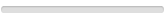 Drives: 2019 Camaro ZL1 Join Date: Nov 2023
Location: Florida
Posts: 3
|
How-To: Putting Custom 16-18 steering wheel in 2019+ Coupe w/ custom airbag cover
Hey guys, I do not have any pictures, maybe I can come back and add some if this could help anyone; I just finished doing a custom wheel and airbag (among other things) from Carbon Addons.
But I had a few issues and found no help or guidance online for every part of my install, just some, so I wanted to post this in case it helps anyone. This is going to be some generic steps as well as some SPECIFIC steps to my situation. I do sort of use "connector" and "connector socket" interchangeably as just "connector", sorry if that is confusing. This post and its steps are a bit wordy, sort me making up for not having pictures, sorry if its hard to read, but I wrote all the stuff I wished I knew before tackling this. My issues were: - not knowing how to exchange the airbag module from the old airbag housing cover to the new custom one - getting a 2016-2018 custom wheel to work for a 2019+ Coupe that has a different set of buttons on the left side (heated steering wheel button and LED and Forward Collision Warning (FCW) button are different). Removing the airbag module from the car:
Swapping the airbag from the old housing cover to the new one:
Removing the steering wheel from the car:
THESE STEPS MAY NOT BE NEEDED, READ BELOW. Now to make sure the wheel (and its buttons and functions) work for your car. This was specific to me because of what I mentioned earlier about my car year vs the steering wheel I received. In order to make this work, I needed to at a minimum swap the left-hand buttons of the wheel and the wiring harness because of the extra wire for the FCW button. Also mine is heated, yours may not be so maybe some things are different or somethings are not needed to be done. Here is what I did where the "new" wheel is the custom one from a 2016-2018 while the "old" one is from my 2019 Coupe:
Installing it all back:
This is my first time writing something like this, and I am sure pictures could make it better. But if this helps even one person out there, I'm happy. |
|
|

|
|
|
#2 |
    Drives: 2020 Chevy Camaro ZL1 Join Date: Apr 2023
Location: Calgary Canada
Posts: 1,473
|
Great job explaining, I would like to see the new air bag cover.
|
|
|

|
|
|
#3 | |
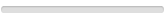 Drives: 2019 Camaro ZL1 Join Date: Nov 2023
Location: Florida
Posts: 3
|
Quote:
 It shows my:
Everything except the kneepads was from Carbon Addons, while the knee pads were done by a member from this forum: kropscamaro16, shout out to him cause they look great and the red matches the rest. Still want to maybe do the radio surround in Forged CF, and the center storage lid in either red leather or alcantara, I am hesitant on alcantara since I rest my elbow there a lot... |
|
|
|

|
|
|
#4 |
    Drives: 2020 Chevy Camaro ZL1 Join Date: Apr 2023
Location: Calgary Canada
Posts: 1,473
|
The airbag cover matches very well with the rest.
|
|
|

|
|
|
|
|
|
Post Reply
|
|
|