You are browsing camaro6 

|
|
#1 |
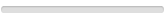 Drives: 2022 Camaro 2SS 1LE Join Date: Apr 2023
Location: Colorado
Posts: 2
|
Camaro Bose Speaker Voltage
Hi all, I just finished a full stereo install in my 2022 2SS 1LE. I'm using an AudioControl D-5.1300 and a Bose harness from John Adams (youtube).
I'm running into a problem where the high level inputs for the front door speakers are constantly triggering the AudioControl's MILC (maximum input level control) at all volumes. Basically I cannot utilize this channel because the amp detects clipping and doesnt push the signal through. I used a multimeter to measure voltage on all the input channels, and all of them maxed out around 3.3v. The front door speakers max out around 6.7v. Has anyone run into this problem? I tried wiring these inputs into the amp in series, which fixed the clipping problem, but now I dont have L/R separation for some tracks. I also tried using AudioControl AC-L6D on all inputs wired normally and it didnt fix the clipping problem. Been 20 years since I installed a sound system - my how the technology has changed. |
|
|

|
|
|
#2 |
 Drives: 2017 ZL1 Vert M6 Join Date: Feb 2019
Location: Portland, OR
Posts: 477
|
Zybysky:
Sorry for the issue, I had a new stereo installed for me, and I am just going to mention 2 items that might be 100% irrelevant or wrong, but just hoping someone can get you to the solution.
Video on setting gains - yours is thru software maybe: https://youtu.be/tiOUd3NkOyQ |
|
|

|
|
|
#3 |
         Drives: 2017 2SS, 50th pkg, M6, MRC, NPP Join Date: Jan 2016
Location: Ocean City, NJ
Posts: 3,181
|
Measure your amperage, which is probably small.
Put a dropping resistor on each of the front channels using R=V/I. V will be about 3.5 volts since that is (approximately) what you need to drop. I (amperage) you will measure. R is the resistor value you need and its minimum power rating needed will be V x I |
|
|

|
|
|
#4 |
 Drives: 2017 Bright Yellow ZL1 6spd Join Date: May 2010
Location: Central MA
Posts: 642
|
They’re something else going on. The max rms voltage out of the amplifier would be 8.5Vrms if it was in its engineering flat mode. That would be about 24Vp-p. With the vehicle eq, maybe 7-7.5Vrms max.Audio Source specs the speaker level input at 40V max. I would assume that it is p-p. They don’t spec what its input impedance is. I’d expect it to on the order of 10kOhm. Some Japanese manufacturers like to drive down to 300 Ohms. The Bose amp will not care about driving anything. It shouldn’t trip the short protection on the Bose outputs unless the load goes less than .75 Ohms.
The reason that you only 3.3Vrms on your hand held meter is because it samples very slow, compared to audio being sampled at 48khz, then averages. You need an oscilloscope with it set to max hold.
__________________
 2017 ZL1 Bright Yellow w/ black center stripe, 6 speed, CF gas door, PDR, Navi 2017 ZL1 Bright Yellow w/ black center stripe, 6 speed, CF gas door, PDR, Navi |
|
|

|
|
|
#5 | |
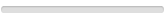 Drives: 2022 Camaro 2SS 1LE Join Date: Apr 2023
Location: Colorado
Posts: 2
|
Quote:
1) Yes, I went through the setup for each channel, but no matter how high/low I set the front speaker input gains, the amp's input clipping detection triggers. End result is I cant use the factory signal from the front door speakers. 2) I replaced all the speakers, but this problem is with the input to the amp, not output from amp to speakers. The amp doesnt like those front door speaker inputs =( Thanks for responding though. Im working around the problem right now, but over time (and with a little help) maybe I can get from 90% good to 100% good |
|
|
|

|
|
|
#6 |
 Drives: 2016 Camaro SS Join Date: Oct 2021
Location: Michigan
Posts: 271
|
I had my Bose system cobbled together last year and everything was sorta working right but always just sounded a bit off.
I was using the AudioControl LC7i to feed the amps. Sold that and went with the NavTv sending signal directly into my 6.1200dsp and 4.800dsp. Took out all the passive crossovers and now it sounds excellent. NavTv is a little spendy but worth it to get a nice clean signal.
__________________
2016 Camaro 2SS 759whp 686wtq tuned by KingLt1
Procharger D1SC - Diamond Pistons/Manley Rods BTR stage 3 cam - Circle D converter American Racing headers - Borla S-type |
|
|

|
|
|
#7 |
         Drives: 2017 2SS, 50th pkg, M6, MRC, NPP Join Date: Jan 2016
Location: Ocean City, NJ
Posts: 3,181
|
|
|
|

|
|
|
|
|
|
Post Reply
|
|
|