You are browsing camaro6 

|
|
#1 |
 Drives: 2009 Pontiac SV6, 2016 Camaro 2LTRS Join Date: Jan 2016
Location: Elmira Ontario, Canada
Posts: 117
|
HVAC no display on 8" screen
This morning as I adjusted my climate control hvac settings, the only thing displayed on my 8" screen was a large grey bar with the small letters reading "ac on" or "ac off" (depending on what I set). Normally it shows a picture of the corresponding button, blend/defogger etc etc. Anyone else have this issue or know the fix? I'm at 1600kms
|
|
|

|
|
|
#2 |
 Drives: 2009 Pontiac SV6, 2016 Camaro 2LTRS Join Date: Jan 2016
Location: Elmira Ontario, Canada
Posts: 117
|
Update: car sat at work parking lot for 8 hours. I came out and started it and hvac modes are once again acting normal, by flashing current setting on the screen. Unsure of why this occurred today but as of right now it's all good
|
|
|

|
|
|
#3 |
 Drives: Hyundai Tiburon (Soon to be Camaro) Join Date: Nov 2015
Location: Maryland
Posts: 18
|
My car does this randomly as well, haven't bothered to go to the dealer about it as it usually sorts itself out on a restart later on in the day.
|
|
|

|
|
|
#4 |
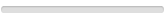 Drives: Camaro 2016 2L Turbo Join Date: Aug 2016
Location: Katy, TX
Posts: 2
|
i get this too - seems to happen if i use the remote start - found this: http://gm.oemdtc.com/5176/intermitte...-dis#more-5176
Taking it into dealership to get all the software refreshed/updated on Saturday..... |
|
|

|
|
|
#5 |
    Drives: '16 2SS GD1 MX0 NPP F55 IO6 Join Date: Jun 2013
Location: Florida
Posts: 1,298
|
Random issue in the display interface between the HVAC control module and the MyLink. If it bothers you (e.g. you're on a long drive), pull over real quick and restart the car to clear the problem.
|
|
|

|
|
|
#6 |
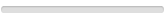 Drives: 2017 RS Join Date: Aug 2017
Location: Dallas, TX
Posts: 2
|
I get this issue pretty frequently on my 2017. Appears to only happen when I use the remote starter. Will have the dealership check the software when I get my 1st oil change. But this TSB says there is no solution yet: https://static.nhtsa.gov/odi/tsbs/20...99144-2280.pdf
__________________
2017 2LT RS V6
2001 Firehawk TA 1988 GTA 1987 C4 |
|
|

|
|
|
#7 | |
|
Howdy! Pete here...
Drives: 2017 50th Anniv 2SS, A8, NPP, MRC Join Date: Jul 2009
Location: Schertz, TX
Posts: 1,379
|
Quote:
Give it a try!
__________________
PnCRedJwl2SS
2017 50th Anniversary Edition, A8, NPP, MRC, w/Sunroof and Glow-tie! ___________________________________________  ___________________________________________ Ordered from GM Delivered to dealership and home 9-16-16 This car is a beast! |
|
|
|

|
|
|
#8 |
 Drives: car Join Date: May 2016
Location: europe
Posts: 104
|
I've been following that advice for a few weeks now and the man is right!
Normal remote start : grey bar 90% of the time, with unlock lock remote start 100% hvac control display |
|
|

|
|
|
#9 |
  Drives: 17' 1SS 1LE GBA-Black Join Date: Mar 2017
Location: TLV
Posts: 810
|
Since I encountered the same issue with my 2017 SS 1LE, I searched and found this thread.
I do not use / have remote start. To me it happens occasionally, however, the workaround I found is to start the engine only after first pressing the Start button for ~ 10 seconds (going into active ACC mode) without engine actually starting (by not pressing the Clutch pedal...in Autos this would be not pressing the Brake pedal). Only then, I press Clutch and Start button to start the engine as usual. I do not think that the community should tolerate glitches like this and resort to workarounds (having to unlock/ re-lock doors before starting; go into ACC mode first). Does anyone know if GM already has a permanent fix to this issue? Firmware update of the HMI / HVAC-CM/ B-CM? TSB ? |
|
|

|
|
|
#10 | |
|
Howdy! Pete here...
Drives: 2017 50th Anniv 2SS, A8, NPP, MRC Join Date: Jul 2009
Location: Schertz, TX
Posts: 1,379
|
Quote:
Try it and let us know!
__________________
PnCRedJwl2SS
2017 50th Anniversary Edition, A8, NPP, MRC, w/Sunroof and Glow-tie! ___________________________________________  ___________________________________________ Ordered from GM Delivered to dealership and home 9-16-16 This car is a beast! |
|
|
|

|
|
|
#11 | |
  Drives: 17' 1SS 1LE GBA-Black Join Date: Mar 2017
Location: TLV
Posts: 810
|
Quote:
I shall report back my findings after a couple of weeks of testing this. |
|
|
|

|
|
|
#12 | |
  Drives: 17' 1SS 1LE GBA-Black Join Date: Mar 2017
Location: TLV
Posts: 810
|
Quote:
Last night I forgot to do it and had the disappearing screens of HVAC and Driver Modes in the settings  Has anyone so far actually had the dealer update the FW to make it work as it should? |
|
|
|

|
|
|
|
|
|
Post Reply
|
| Thread Tools | |
|
|