You are browsing camaro6 

|
|
#1 |
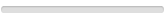 Drives: Camaro 2ss 2016 Join Date: Mar 2019
Location: San Jose
Posts: 3
|
Door Lock/Unlock doesn't work, Please help
Hello everyone,
I have a issue with my car I have a 2016 camaro 2SS, and yesterday I found out that the Key fob doesn't lock or unlock the door, the buttons inside the car are not working either, none of them door side and passenger side. I am able to lock and unlock the door using the Key after removing the cover also I can unlock it with pulling the door handle inside the car when it is locked but the buttons are not working, key fob is not working and also car doesn't lock the door when I am driving in high speed. I tried removing the negative line from the battery to see if it fix the issue but it didn't, I tried the second key fob as well and that one didn't work either. does anyone have an idea what can I do?? does anybody have the wiring diagram for powerdoor locks?? |
|
|

|
|
|
#2 |
 Drives: Cadillac ELR, 2019 Camaro 2SS A10 Join Date: Apr 2017
Location: Atascadero CA
Posts: 15
|
I would pull out the owners manual and check the fuses for door locks and the BCM.
__________________
Amos
2019 2SS, White A10 |
|
|

|
|
|
#3 |
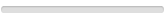 Drives: Camaro 2ss 2016 Join Date: Mar 2019
Location: San Jose
Posts: 3
|
I checked the BCM Fuse it was fine, but I couldn't locate any door lock fuse, do you know what does it call on the fuse box?? :(
|
|
|

|
|
|
#4 |
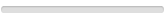 Drives: Camaro 2ss 2016 Join Date: Mar 2019
Location: San Jose
Posts: 3
|
I saw couple of other people had the same issue and nobody said if it got fixed or not so I don’t want to leave everyone without answer, a I should say the issue went away but it self, I had this issue for around 24 hours and it just went away
|
|
|

|
|
|
#5 |
 Drives: 2017 2LT RS Join Date: Oct 2017
Location: Dallas, TX
Posts: 97
|
I had this happen and had to take it to the dealership. They replaced and reprogrammed the BCM, took about 2 1/2 hours.
|
|
|

|
|
|
#6 |
 Drives: 2018 Zl1 Join Date: Jan 2010
Location: Texas
Posts: 215
|
I had this happen recently. Next morning it was working fine and hadn't happened again oddly enough. When I searched for the issue the BCM was to blame. You probably dont have a choice but to take it to the dealer.
|
|
|

|
|
|
#7 |
 Drives: 2017 SS 1LE Nightfall Gray Metallic Join Date: Apr 2017
Location: San Jose, CA
Posts: 23
|
I woke up to this same issue. Mine had a little extra wrinkle in that the physical key in my one fob didn't turn the lock on the door. Had the hunt down the other fob - the one with the barcode on it and the serial numbers ziptied to it so you can make a new one - and that key worked. Comparing the pattern etched in the metal they are obviously different patterns! They gave me a wrong key and I've never tried using it until now. Can you believe that S***!? Both fobs honk the horn when the lock button is pressed. Both unlock the trunk. Neither unlocks the doors. The door lock/unlock buttons inside don't work either. Tried remote unlock from the myChevrolet app also, which reported "Success!" but was not, in fact, successful, lol. Sounds like I have to take it in to the dealer - and hit them up for a new cut key while I'm there!
|
|
|

|
|
|
|
|
|
Post Reply
|
| Tags |
| door, lock, powerlock, unlock |
|
|