You are browsing camaro6 

|
|
#15 |
 Drives: 2017 2LT RS Hyper Blue Metallic V6 Join Date: Mar 2010
Location: Vancouver, Canada
Posts: 92
|
I have an iTouch and it works as a media device but not with Car Play. Just plug it in and touch Media from the Audio menu on the infotainment screen.
|
|
|

|
|
|
#16 |
          |
There are issues with iPod (and iPod Touch) not being recognized constantly much like the USB problems. Also there is an issue with a "clipping" sound every 10 or 15 secs on playback when connected via USB. These reasons are why I completely stopped using my iPod Touch. Got a good quality USB stick and never looked back.
__________________
Current: '17 2SS Hyper Blue, A8, MRC, NPP
Past: '99 SS Camaro A4, '73 Camaro 383 A3 "Voices in your head are not considered insider information." 3800 Status - 6/16/16 (Built!) 6000 status - 6/29/16 (Delivered!) |
|
|

|
|
|
#17 | |
|
Pull up Cougar!
Drives: 2016 2SS Join Date: Jul 2011
Location: San Diego
Posts: 2,875
|
Quote:
I have one of the small metal Samsung USB drives and it works great, just sucks that I can't easily sync like I can on the ipod. |
|
|
|

|
|
|
#18 |
        Drives: '17 2SS convertible'20 Yukon Denali Join Date: Nov 2011
Location: Cedar Park, Texas
Posts: 2,934
|
I've been using a USB stick for months now. Occasionally it will not be found after restarting the car. I just play the radio for a minute or two and then it will work. Sometimes if I just leave it, it will eventually be found and start playing. A bit of a pain but it works.
__________________
Richard
2017 2SS SIM convertible, A8, NPP, MRC, 56R wheels, GM CAI, Diode Dynamics Side Markers Delivered: 08/15/2016 #TeamBeckyD  |
|
|

|
|
|
#19 |
 Drives: 2016 2SS, HBM, NPP, Sun Roof Join Date: Jun 2013
Location: Houston, Tx
Posts: 87
|
My ipod touch has worked perfectly via usb since i've had the car.
|
|
|

|
|
|
#20 |
 Drives: 2017 2LT RS Hyper Blue Metallic V6 Join Date: Mar 2010
Location: Vancouver, Canada
Posts: 92
|
Can you set it to shuffle your songs, or does it just play them in alphabetical order by song title?
|
|
|

|
|
|
#21 |
          |
On USB? Yes myLink does have a shuffle option but it was super annoying to me because it did not remember its place (i.e. would repeat some songs and completely skip others). So what I did was save my playlists on the USB stick already shuffled.
__________________
Current: '17 2SS Hyper Blue, A8, MRC, NPP
Past: '99 SS Camaro A4, '73 Camaro 383 A3 "Voices in your head are not considered insider information." 3800 Status - 6/16/16 (Built!) 6000 status - 6/29/16 (Delivered!) |
|
|

|
|
|
#22 |
           |
Here you go, 64 GB and less than $20. And takes up no space in the tiny console. The Camaro head unit has some trouble with big song libraries, so just put the music on the drive you really want to listen to. USB 3.0 is good because you can load songs faster if your computer supports it. Look for the USB ports with the blue bar.
Also you can use CarPlayList to help you build the USB. It makes it easy to select playlists. https://www.amazon.com/SanDisk-Ultra...%3A10285016011 
__________________
"Democracy Dies in Darkness" |
|
|

|
|
|
#23 | |
 Drives: 2017 2LT RS Hyper Blue Metallic V6 Join Date: Mar 2010
Location: Vancouver, Canada
Posts: 92
|
Quote:
|
|
|
|

|
|
|
#24 |
 Drives: Black SS 1LE Join Date: Mar 2017
Location: South Carolina
Posts: 63
|
Music quality sounds so much better through CD though
|
|
|

|
|
|
#25 |
          |
True but you are trying to listen to music in a car, the worst acoustic environment around. A good quality MP3 will be indistinguishable in these cars considering the lack of noise insulation and sensitivity of the audio setup already in them.
__________________
Current: '17 2SS Hyper Blue, A8, MRC, NPP
Past: '99 SS Camaro A4, '73 Camaro 383 A3 "Voices in your head are not considered insider information." 3800 Status - 6/16/16 (Built!) 6000 status - 6/29/16 (Delivered!) |
|
|

|
|
|
#26 |
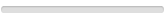 Drives: Honda Join Date: Apr 2021
Location: Spain
Posts: 1
|
It seems that this has been a problem for a long time, is it possible that I can respond now as appropriate. https://toqueparacelular.com/eletronicas/ will be the place that I would like to introduce to you about ringtones.
Last edited by toqueparacelular; 04-28-2021 at 10:12 PM. |
|
|

|
|
|
#27 |
 Drives: Chevrolet Camaro Join Date: Sep 2020
Location: TX
Posts: 32
|
How do you put music on a USB stick in a digital age?
|
|
|

|
|
|
|
|
|
Post Reply
|
|
|