You are browsing camaro6 

|
|
#1 |
 Drives: Chevrolet Camaro ZL1 Join Date: Apr 2023
Location: Ellington CT
Posts: 7
|
PDR Recorder question
So i managed to get a 512GB SD card to work but i have to start the recorder every drive.
Does anyone know of a way to start the recorder automatically ? Thanks |
|
|

|
|
|
#2 |
 |
You have to start it AND you need to mark the Start/Finish line. Sorry, GM
__________________
2018 Camaro SS 1LE - 2011 370z - 2004 VW R32 - 2000 Civic Si Mods: Rotofab, Nick Williams 103mm TB, MSD IM, Kooks 1 7/8 Results: 470 hp / 447 tq |
|
|

|
|
|
#3 |
 Drives: Chevrolet Camaro ZL1 Join Date: Apr 2023
Location: Ellington CT
Posts: 7
|
Thanks, ill try it asap
|
|
|

|
|
|
#4 | |
    Drives: 2018 Camaro ZL1 Join Date: Aug 2018
Location: Georgia
Posts: 1,370
|
Quote:
The only way to have it automatically start at every startup is by using Valet mode. But that limits the cars speed and revs. True but the nice this is that it's tied to that SD card. So you can have 1 SD card for each track you race at and not have to reset the start/finish line. |
|
|
|

|
|
|
#5 | |
|
BanHamWatch
Drives: 21 ZL1 1LE Join Date: Jan 2021
Location: Calgary, Alberta
Posts: 248
|
Quote:
__________________
2021 ZL1 1LE
Auto |
|
|
|

|
|
|
#6 |
 Drives: F-Series Canyonero Join Date: Nov 2020
Location: Toronto
Posts: 61
|
Another PDR question. Trying to keep in the same thread
 The PDR won't display lap times while driving. After a session, is there a way to review lap times in a summary form without having to watch the video? |
|
|

|
|
|
#7 |
          Drives: '21 ZLE A10 Join Date: May 2012
Location: Mechanicsville, VA
Posts: 6,809
|
nope...but you can use your finger and quickly fast forward to see the lap times
__________________
'21 ZLE A10 Wild Cherry PDR 2:00.78 VIR Full 10.68@131.69 1.68 60'
'17 ZL1 A10 Mosaic Black PDR/Nav 2:03.08 VIR Full 11.003@129.2 1.75 (sold) '15 Z/28 #325 Black a/c & stereo. 2:10.1 VIR Full (sold) '12 ZL1 A6 Black 10.52@131 1.55 60' 2:13 VIR Full (sold) |
|
|

|
|
|
#8 |
    Drives: 2018 Camaro ZL1 Join Date: Aug 2018
Location: Georgia
Posts: 1,370
|
|
|
|

|
|
|
#9 | |
 Drives: 1977 Pontiac Trans Am Join Date: Oct 2019
Location: Florida
Posts: 210
|
Quote:
You can use 1 card for each track or you can save off the map file for each track in a subfolder on the SD card and move the relevant one to the top level when needed. |
|
|
|

|
|
|
#10 |
|
Shadow Gray '19 ZLE M6
|
Load the files into Cosworth Toolbox after your session. It'll segment out all of your lap times and provide a bunch more data. It's the quickest way to review your lap times, as opposed to seeking through the video.
__________________
2019 ZL1 1LE | M6 | SGM | PDR | CF Dash | Nav | Wheel Locks
PPF | Paint Correction | ZL1 Addons Rock Guards | ZL1 Addons Lift Pads | ZL1 Addons Feather Lite Tow Hook | JWM Smoked Sidemarkers | Wildhammer Smoked Rear Reflectors | JWM License Plate LEDs | RotoFab CAI | ADM IC Reservoir v2 | BC Forged RZ05 | SPL Toe Arms | BW Brake Deflectors | CMS Roll Bar | Schroth Profi II ASM Harnesses . Sold: '99 Trans Am (bolt-ons & cam) | '00 WS6 (bolt-ons, heads, cam, 12 bolt) | '05 CTS-V (bolt-ons, short throw) | '10 SS/RS M6 (short throw, CAI, coilovers, LTs, catback, JRE tune) | '01 WS6 YouTube |
|
|

|
|
|
#11 |
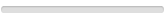 Drives: C6-Z06 Corvette & Gen 4 Viper Join Date: Dec 2022
Location: New York and Florida
Posts: 1
|
Couple of PDR questions. 2019 ZLE A10
Been using natively formatted FAT32 32GB SD cards. Recently formatted a 128GB SD card to Fat32 and the PDR appears to accept the card. Will PDR behave any differently with this card than the 32gb card natively formatted to Fat32? Is there any difference in features / menus between 2019 and later Camaro PDRs? To you drag racers out there running A10s, what have you found to be the best launch control settings to be - RPM and Slip Factor. Drag setup is 315/35/17 MT Radial R. Are northeast road race track maps readily available online and if so link to them? TIA |
|
|

|
|
|
#12 | |
    Drives: 2018 Camaro ZL1 Join Date: Aug 2018
Location: Georgia
Posts: 1,370
|
Quote:
All SD cards, regardless of size, act exactly the same. The only difference is for road course users that make start and stop points will be tied to THAT road course. With the launch control, the best method is to just put 1 foot on the gas and 1 on the brake and build the RPMs yourself. |
|
|
|

|
|
|
#13 |
 Drives: Chevrolet Camaro ZL1 1LE Join Date: Oct 2021
Location: NY
Posts: 702
|
You don't really need to mark the start/finish. You can actually download the .gpx file for your respective track and save it to the SD card. It will automatically start tracking your lap times once you start the PDR and complete the first lap..
There's a thread on Corvette Forum where many members uploaded their .gpx files of the tracks they go to. Most of the tracks in the country are covered. You can use the same SD card for multiple tracks. Just remember to remove the previous .gpx file and save the correct one for the track you will be visiting. Marking the start/finish is an exercise in patience. Especially when you're trying to go hard out the gate to get heat into your tires. |
|
|

|
|
|
#14 |
  Drives: 2017 Blue Camaro 1SS 1LE with PDR Join Date: Sep 2018
Location: Houston, TX
Posts: 962
|
Yep bring a laptop to the track with Cosworth Toolbox if you want to see lap times quickly after each session or use a 10Hz GPS with a phone app like Harry's Lap Timer, RaceChrono, or TrackAddict (or buy a Garmin Catalyst or AIM Solo product) to see predictive and live lap times while on track.
|
|
|

|
|
|
|
|
|
Post Reply
|
|
|