You are browsing camaro6 

|
|
#1 | |
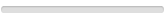 Drives: 2019 1SS 1LE Join Date: Sep 2019
Location: Frisco, TX
Posts: 4
|
2019/2020 8" Infotainment 3 Upgrade (IOS headunits)
Hi guys, I've been lurking around for a bit but finally have a question that doesn't appear to have been discussed.
Apparently at the end of September, GM made an 'upgrade' kit for those of us with the 8" Infotainment 3 Plus systems to be able to get embedded Navigation instead of the OnStar turn by turn one: http://gmauthority.com/blog/2019/09/...9-2020-camaro/ Quote:
I wanted to see if anyone has pursued this upgrade on their 2019/2020 cars and if the infotainment system needed to be flashed to support the SD card or would just inserting the card automatically enable it. Thanks! |
|
|
|

|
|
|
#2 |
|
Banned
Drives: 2019 1SS Convertible Join Date: Jun 2019
Location: Oxford, NC
Posts: 183
|
I would have jumped on this with both feet back in June, but I have become a WAZE user and for the most part that has sufficed to get me to and from the places I have been going.
|
|
|

|
|
|
#3 | |
|
I hack cars.
Drives: Lots ;) Join Date: May 2009
Location: Metro Detroit
Posts: 519
|
Quote:
__________________
Chris White
Some uhhhh cars. |
|
|
|

|
|
|
#4 |
 Drives: Jeep GC; GMC K1500; Maserati 222 4V Join Date: Feb 2017
Location: Cape Cod
Posts: 25
|
so - does this mean I can save the $495 infotainment Nav upgrade and just use Waze from my iphone via carplay? Can I still play music and have Waze running at the same time? Sorry - never used/seen carplay !!
__________________
Aussie on Cape Cod
You're never too old to learn something stupid. |
|
|

|
|
|
#5 |
 Drives: Chevy Camaro Join Date: Jul 2019
Location: Dallas
Posts: 420
|
My 19SS has this upgrade I guess it flashed and uses the SD card right from the showroom, I accidentally removed the SD card in the center console and the infotainment warned the Nav was offline and to reinsert the card.
|
|
|

|
|
|
#6 |
 Drives: Camaro 2ss Join Date: Jun 2018
Location: Austin
Posts: 169
|
But how does it bring GPS module to car? Is it already embedded in car? Cos normally, when navigation is installed, GPS hardware has to be installed as well
|
|
|

|
|
|
#7 |
 Drives: 2019 Camaro 2SS Join Date: Jan 2019
Location: Atlanta, GA
Posts: 49
|
Yep, with Carplay you can have Waze on the screen and music or audiobooks playing at the same time. If you have IOS 13, your passenger can even use the phone for other things while all of that is going on (web browser, email, etc.).
|
|
|

|
|
|
#8 |
 Drives: 2019 Camaro 2SS Join Date: Jan 2019
Location: Atlanta, GA
Posts: 49
|
|
|
|

|
|
|
#9 |
 Drives: Jeep GC; GMC K1500; Maserati 222 4V Join Date: Feb 2017
Location: Cape Cod
Posts: 25
|
Awesome to know - thanks.
Still trying to figure out the fax machine.......
__________________
Aussie on Cape Cod
You're never too old to learn something stupid. |
|
|

|
|
|
#10 |
|
*PIMP*
Drives: 2018 2SS Join Date: Nov 2017
Location: Mt. Holly, NC
Posts: 110
|
Waze is the best. Save your cash and enjoy.
|
|
|

|
|
|
#11 |
 Drives: Chevrolet Camaro ZL1 1LE Join Date: Jun 2019
Location: Florida
Posts: 127
|
Can anybody find this part anymore?
|
|
|

|
|
|
#12 | |
 Drives: 2016 Camaro 2SS Join Date: Nov 2016
Location: North Jersey
Posts: 591
|
Quote:
With carplay and Android auto there's no reason to even pay for nav/map upgrades ever again. Waze works better than anything else and it's always up to date. Sent from my iPhone using Tapatalk |
|
|
|

|
|
|
#13 |
|
IYAOYAS
Drives: 22 1LE 2SS M6 Riverside Blue Join Date: Mar 2018
Location: Stafford, VA
Posts: 241
|
Reviving this old thread.
I purchased the navcard a few weeks ago, and unfortunately it seems to require a software update. Took it to my dealer and they could not get it to work, they said they never done such a thing although they tried. Anyone else done this recently? I might need to look into some other dealership coz im not trying to pay 500 for this plug and play aftermarket solution called OBD genie. https://www.obdgenie.com/collections...31708515270729
__________________
2022 Riverside Blue Camaro 2SS 1LE/ PDR
2020 Red Hot Camaro 2SS 1LE/PDR /Sold 2018 black Camaro 2SS M6 Redline Edition/Traded 2016 summit white Camaro RS V6 M6/Traded |
|
|

|
|
|
#14 |
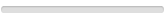 Drives: 2019 Camaro 2SS 1LE Join Date: Apr 2020
Location: San Jose, CA
Posts: 3
|
Did you get this working?
|
|
|

|
|
|
|
|
|
Post Reply
|
| Thread Tools | |
|
|