You are browsing camaro6 

|
|
#15 | |
 |
Quote:
I only used RP5-GM51 with the RP5-GM52 for +'16 gm cars. No need for CAM. The harness retains back up camera and the pioneer unit allows you to access it while driving. The module also retains steering wheel functions for volume and tracking. I did run the mic behind the visor. It doesn't seem to retain the stock mic or the call/end call button on the steering wheel. I'm not even mad tho.. lol also I think there are usb adapters out there but I used the replacement usb setup. Need a rca adapter to the aux of pioneer module. Only one of the usb line I plugged into the radio, the other I bound up with the hdmi and hid it under the ac vents before crossing over to the radio. When you lift the console up, you can peel the carpet down a little and shove it in there. |
|
|
|

|
|
|
#16 | ||
|
Camaro Fifty
Drives: 2017 Camaro LT1 Join Date: Feb 2021
Location: Maryland
Posts: 4
|
Quote:
Quote:
Metra AX-USB-MINIB USB to MINI B Adaptor Cable However, the Pioneer head unit in this thread does not allow the use of a Hub to expand out to multiple USB connections. Maybe it is because it is USB Type A or something along those lines. At least based on the research and different adapters I have tried, I kept getting a HUB ERROR on the Pioneer display when plugging it in. Just a heads up on this. I did finish the install and the unit looks and works great. I still have the OEM Non-amplified speakers in the car and with this unit, they sound significantly better. Working under the glove box with putting everything back up under there was a bit of a task and required patience. Also, did you completely swap out the center console USB/AUX Port? When you removed the OEM USB port, was the cabling intertwined with the other connections in the center console? I have not tore into that yet as I wanted the unit installed and up and running before swapping that connection out. |
||
|
|

|
|
|
#17 |
 |
Nice job. And yeah I had same issue.. didn't get the hub error, but I tried a few ways and only 1 usb would work. I tried a USB splitter also, no go. In the console.. it's wrapped up with the harness but it unplugs from the back of the usb/aux port. Two white tabs to push in and it releases.
|
|
|

|
|
|
#18 |
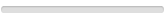 Drives: 2016 camaro LT Join Date: May 2021
Location: Dallas tx
Posts: 1
|
Can u play videos on that radio
Using a usb ?? I have alot of music videos on my Computer |
|
|

|
|
|
#19 |
 |
Haven't tried videos from usb but I assume it should. You'll need the parking brake bypass to be able to watch videos without the parking brake on. I have played youtube videos thru Android connection
|
|
|

|
|
|
|
|
|
Post Reply
|
|
|