You are browsing camaro6 

|
|
#43 |
|
I hack cars.
Drives: Lots ;) Join Date: May 2009
Location: Metro Detroit
Posts: 519
|
Google nav tool scam or nav tool shill. 99% of posts/positive reviews on any social media are shill posts from the owner of the company.
__________________
Chris White
Some uhhhh cars. |
|
|

|
|
|
#44 |
 Drives: Truck Join Date: Jun 2017
Location: Sunny CA
Posts: 46
|
I know they had problems with it when it was first released. I've had zero problems with mine. And no, I have no affiliation with navtool other than being a customer.
|
|
|

|
|
|
#45 |
 Drives: 2017 ZL1 A10 HBM & 2012 2SS M6 IBM Join Date: Jul 2009
Location: Dallas, GA
Posts: 267
|
Gen5DIY GEN6-CAMARO-VISION
I am still trying to install the Gen5DIY GEN6-CAMARO-VISION. The problem has been with the HMI unit. I am awaiting the third replacement HMI unit. The first two resulted in not communicating correctly with the ECU. All that would show up on the console display is something like THEFT LOCKED. Supposedly they are making a bullet-proof one for me to try & new installation instructions. The original instructions & diagrams were outdated. The newer digram was a lot more definitive. Turnaround time on the HMI units is almost 2 weeks (not good because you can't drive the car without a good HMI unit). I went the route of keeping my original HMI unit because my ZL1 is my daily driver. Doing it this way ties up almost $700 of your money until you ship your HMI back for the core refund. SURE AM GLAD I CHOSE THIS OPTION... If it doesn't work this time I'll be getting a full refund & have the NAV-TV NTV-KIT629 installed that I had originally purchased.
__________________
2017 ZL1 Hyper Blue Metallic, A10 Trans, CF Hood, NAV, PDR, Sunroof, aFe Momentum GT CAI, Vmax Motorsports TB, ARH LT CAV8-16200300FSQWC (Daily Driver)
576 RWHP/575 RWTQ 2012 2SS/RS IBM Technostalgia LED taillights, Magnuson TVS2300 & 3.40 Pulley, Vengeance Racing VRPD-2 Cam Kit, ZL1 Fuel Pump, Injector Dynamics ID850 Injectors, Forced Induction Interchiller, Cold Air Inductions CAI, BBK 40210 LT Headers & Free Flow Cats, MBRP S7022409 T409-Stainless Steel 3" Dual Cat Back Exhaust System, Lingenfelter ZR1 Dual Disc Clutch Kit, ZL1 Brake Kit Rotors & Calipers 628 RWHP/596 RWTQ / A.C.E.5 |
|
|

|
|
|
#46 | |
 Drives: '17 SS 1LE Join Date: Jan 2018
Location: Bay Area
Posts: 103
|
Quote:
|
|
|
|

|
|
|
#47 | |
|
I hack cars.
Drives: Lots ;) Join Date: May 2009
Location: Metro Detroit
Posts: 519
|
Quote:
__________________
Chris White
Some uhhhh cars. |
|
|
|

|
|
|
#48 | |
 |
Quote:
If I remove the switch box that goes to the BCM and connect the front or rear camera directly to the HMI's Blue / Yellow I can get a picture from each camera so I know the cameras are good (granted this is reversing the polarity on the reverse camera out of the harness they provided. If the switch box is inline I get green lines, static and a blue screen. EDIT 6/4/2018: I talked to Gen5's owner and he is going to send me a replacement harness / switch box I should have it by 6/6/2018 I will update with my results.
__________________
PRIOR CAR:
17' Camaro 2SS A8 Vert Upgrades: Pray MSD IM/95mm TB/E85/Tune / Roto-fab CAI / GM Dark Taillights / LED Turn's with VLED Resisters / LED Reverse Lights / JWM Side Markers / Factory UQT PDR (CTS-V) / BMR DSL, MM010 / TSP 1 7/8 / Front Camera / Eyebrow Harness / Elite Engineering E2-X / AEM Wideband with Aeroforce single pod / HD Radio / OnStar Delete / RPM Roll Bar Last edited by mbnwa; 06-04-2018 at 11:25 AM. |
|
|
|

|
|
|
#49 |
 Drives: 2017 ZL1 A10 HBM & 2012 2SS M6 IBM Join Date: Jul 2009
Location: Dallas, GA
Posts: 267
|
Updated Wiring Diagram for Gen5DIY GEN6-CAMARO-VISION
Here's the updated wiring / connectivity pic I received.
I also received this new step by step procedure: When we replace the HMI next time I would like you to follow this procedure please 1- Ignition off 2- Disconnect the battery 3- Open and close the doors a few times 4- Let it sit for like 10 minutes 5- Swap out the HMI 6- Reconnect battery 7- Start it up
__________________
2017 ZL1 Hyper Blue Metallic, A10 Trans, CF Hood, NAV, PDR, Sunroof, aFe Momentum GT CAI, Vmax Motorsports TB, ARH LT CAV8-16200300FSQWC (Daily Driver)
576 RWHP/575 RWTQ 2012 2SS/RS IBM Technostalgia LED taillights, Magnuson TVS2300 & 3.40 Pulley, Vengeance Racing VRPD-2 Cam Kit, ZL1 Fuel Pump, Injector Dynamics ID850 Injectors, Forced Induction Interchiller, Cold Air Inductions CAI, BBK 40210 LT Headers & Free Flow Cats, MBRP S7022409 T409-Stainless Steel 3" Dual Cat Back Exhaust System, Lingenfelter ZR1 Dual Disc Clutch Kit, ZL1 Brake Kit Rotors & Calipers 628 RWHP/596 RWTQ / A.C.E.5 Last edited by DragRacerX; 06-04-2018 at 01:24 AM. |
|
|

|
|
|
#50 | |
 |
Quote:
__________________
PRIOR CAR:
17' Camaro 2SS A8 Vert Upgrades: Pray MSD IM/95mm TB/E85/Tune / Roto-fab CAI / GM Dark Taillights / LED Turn's with VLED Resisters / LED Reverse Lights / JWM Side Markers / Factory UQT PDR (CTS-V) / BMR DSL, MM010 / TSP 1 7/8 / Front Camera / Eyebrow Harness / Elite Engineering E2-X / AEM Wideband with Aeroforce single pod / HD Radio / OnStar Delete / RPM Roll Bar |
|
|
|

|
|
|
#51 |
 Drives: 2017 1LT RS V6 A8, 2020 Fusion Join Date: Jun 2017
Location: Santa Clarita, CA
Posts: 115
|
...and NO ONE makes a front camera kit for the 7" screen? I just looked at the Gen5DIY price for the 8" screen; over $1,000.
|
|
|

|
|
|
#52 |
  Drives: 2017 ZL1 Convertible A10 Join Date: Aug 2017
Location: San Gabriel, CA
Posts: 992
|
https://navtv.com/products/NTV-KIT780/gm-lvds.html
This is what I used to add front camera to the screen. Holding down the home button allows quick view of the front camera. Alternatively you can add switch controlled for on and off use. I also added the adapter (optional) to add HDMI input to the OEM screen as well. Installed a ROKU system and can also mirror my iphone on the OEM screen. But, not sure of this is compatible with the 7" screen
__________________
'17 White ZL1 A10 Convertible - TM ported TB - RotoFab CAI - 2.3" griptech upper pulley - Kooks 1 7/8" Headers with High Flow Cats - Borla S-type Catback - Audio Overhaul - NavTV M650-GM - 20" BlackDiForza- Michelin Pilot Sport4S - Tuned at BRC Raceworks (606rwhp/675trq)
'14 CTS-V Coupe - ZL1 lid - Ported TB - Ported Snout - AirRad CAI - 8.66" lower - 2.55" upper- Greenbelt - SW Headers - SW Catback - Varimax Intercooler Pump - Track Attack Intercooler-Tuned at BRC Raceworks (551rwhp/516trq) '17 Maserati Levante- STOCK  |
|
|

|
|
|
#53 |
 Drives: 2017 1LT RS V6 A8, 2020 Fusion Join Date: Jun 2017
Location: Santa Clarita, CA
Posts: 115
|
More than 8 months have passed since the last post and I have not seen verification that there is a front camera system that works with the 7" screen.
On the NAV-TV site, I only see systems for the 8" screen specified, but over the phone, they say NTV-KIT951 will fit, based on a photo of the VIN plate QR "code" square that I sent them. Over a $1,100 installed and no way of knowing if it will work beforehand? Not taking that chance. Last edited by LtColumbo; 11-21-2019 at 01:36 PM. |
|
|

|
|
|
#54 |
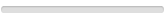 Drives: Camaro ZL1 Join Date: Apr 2020
Location: AbuDhabi
Posts: 1
|
The kit KIT629 will work 100%, but the picture is reviresed ( right is left and lift is right)
|
|
|

|
|
|
#55 |
 Drives: 2017 1LT RS V6 A8, 2020 Fusion Join Date: Jun 2017
Location: Santa Clarita, CA
Posts: 115
|
Well...I decided to try something more realistically priced (for me, anyway.)
I found a wifi backup camera that sends the image to your cell phone. For as often as I would need to use this, I don't see that method being an issue. There is an APP that will change the mirror image, but it will not change (rotate) if you install the camera upside-down. Simple wiring; one positive (trigger) and one negative (ground.) I was thinking of what I could use to activate the camera, only when I need it, that does not require any extra switches. After some thought, I decided that the HIGH-BEAM headlights would be a good trigger for a parking cam! Would someone please direct me the the correct spot in the engine compartment and which fuse/wiring I would need to tap in to? (The RS uses a different kind of headlight....I hear something clunk when switching on the high-beams.) |
|
|

|
|
|
|
|
|
Post Reply
|
| Thread Tools | |
|
|