You are browsing camaro6 

|
|
#1 |
 Drives: 2017 Red Hot ZL1 M6 Join Date: Jan 2017
Location: San Diego
Posts: 321
|
Smart Phone Data
Recently my smart phone stopped receiving data while driving. While not connected to Apple Car Play, I can no longer send/receive emails, stock prices don't update, cannot connect to ARLO home cameras, cannot access Fuelly for entering fuel-up data.... etc..
Once I exit the car, all of this works again. Is there a setting that needs to be fixed either on the car or on my I-phone 6? |
|
|

|
|
|
#2 |
 Drives: 2018 2SS Join Date: Aug 2017
Location: Western PA
Posts: 133
|
If your WiFi is expired, that’s most likely the case. Mine kept connecting to the wireless hotspot in the car but there was no data coming through. The hotspot is there but with no internet connection. I removed the cars network in my phone settings and that corrected it.
__________________
 |
|
|

|
|
|
#3 |
|
Account Suspended
Drives: 2017 Camaro Join Date: Mar 2018
Location: Kentucky
Posts: 622
|
You're probably connected to the 4G LTE in the car which is either no longer active or not working. Turn off the wifi or change the setting to ignore that wifi account.
|
|
|

|
|
|
#4 |
           Drives: 2013 Triple Black ZL1 Vert M6 ECF Join Date: Mar 2011
Location: Trenton, Michigan
Posts: 7,047
|
My iPhone 6 has a setting to ignore everything while you are driving.
If I try to use the phone, it will show a message indicating so and I have to click on 'I'm not driving' Cannot remember where the setting is to turn it off/on. |
|
|

|
|
|
#5 |
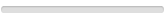 Drives: camaro 71 Join Date: Mar 2022
Location: USA LV
Posts: 1
|
Hello, donaldp! Try connecting them and running the registry cleaning program like FastBoot or CCleaner. If it doesn't help, try to use the regular Windows recovery backup feature to recover the needed files. If these steps didn't help, you could try to use some advanced hard drive recovery services like salvagedata hard drive recovery service or the hard drive recovery applications. Personally, I use the hard data recovery online services for the time because they are free and don't require additional software download.
Last edited by corissaaskew; 03-07-2022 at 06:20 AM. |
|
|

|
|
|
|
|
|
Post Reply
|
|
|