Quote:
Originally Posted by BigShow1960

Also why do pictures appear with a normal bottom down orientation on Windows Photo Viewer and ALWAY appear sideways in Camaro 6 postings? What tool do you use to rotate for Camaro 6 postings?
|
If these are cell phone shots, you're holding your phone horizontally instead of vertically - and the orientation of the photos reverts to the original orientation when you post them. Try taking the same picture 4 times with your phone, rotating it 90 degrees each time and post them as a test; each one will be rotated 90 degrees from the last one.
Some phones have an edit mode that lets you rotate the pictures 90 degrees at a time until they're oriented properly; then save them to replace the originals. I don't believe it has anything to do with cropping; when I
downloaded this one to my computer's desktop (top, screenshot), it came through as a vertical, but
attaching it here still took it back to the original horizontal format (bottom).
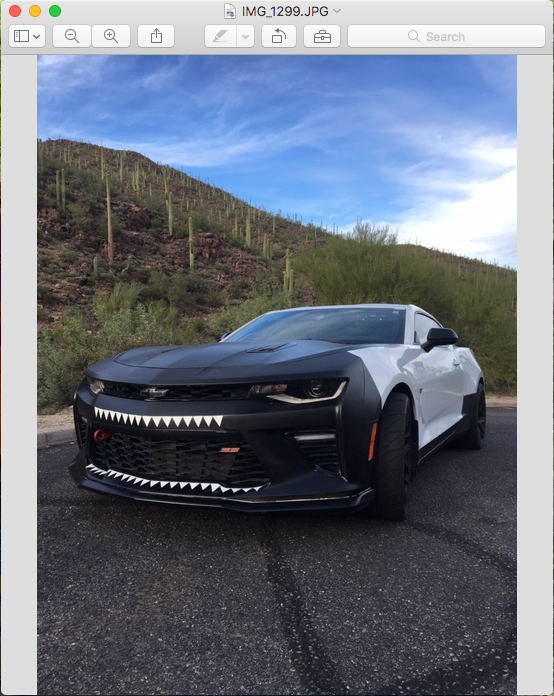

P.S. Glad you're able to hit the track now; we just had the 4th-earliest snowfall on record.
