You are browsing camaro6 

|
|
#15 |
|
Account Suspended
Drives: Chevy Join Date: Jun 2017
Location: Rosharon
Posts: 222
|
It's all part of apples plan to make and sell a newer version in a couple months
|
|
|

|
|
|
#16 |
|
2018 ZL1 1LE
Drives: 2018 ZL1 1LE Join Date: Aug 2017
Location: Westfield, IN
Posts: 1,010
|
It's my understanding that you have to have a special case for the Iphone to use that charger.
|
|
|

|
|
|
#17 |
 Drives: 2017 Camaro ZL-1 (A10) / 17 Charger Join Date: Jul 2017
Location: Bay Area, California
Posts: 39
|
Do iPhone 8s fit? My Note 8 doesn't fit..so it won't lay flat, but I have to use the USB for Waze/Android Auto to function.
|
|
|

|
|
|
#18 |
 Drives: 2018 HBM SS 1LE Join Date: Jun 2017
Location: Portland, Oregon
Posts: 367
|
It's probably not anything Apple is doing. Wireless charging just plain sucks the vast majority of the time. Placement is critical. I've had several phones with wireless charging and I never bothered after doing it a few times for novelty. Faster and much better to just get a fast charger and use that, because even when it works wireless charging is sloooooooooooooow.
|
|
|

|
|
|
#19 | |
 Drives: Camaro Coupť 2.0T AT8 (EU version) Join Date: Mar 2016
Location: Milan, Italy
Posts: 316
|
Quote:
 See you!!, Eos |
|
|
|

|
|
|
#20 |
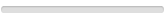 Drives: 2016 2ss Join Date: Sep 2017
Location: canada
Posts: 3
|
I was going to buy an iPhone 8 but now I guess I can't. It's unlikely to charge in a Camaro. Will have to look at Galaxy 8.
https://my.buick.com/content/dam/gmo...ble_Device.pdf It's not GM's fault -- it's Apple's fault as explained by the GM guy in the other thread. Qi told auto makers to use the Qi 1.0 standard which delivers 5w. Apple decided to use the Qi 1.1 standard which requires minimum 7.5w. http://www.camaro6.com/forums/showth...=508350&page=3 |
|
|

|
|
|
#21 |
|
You can only YOLO once.
Drives: '16 2SS & '15 Subaru Forester Join Date: Jan 2016
Location: Albany, OR
Posts: 1,677
|
Mine works...my daughter placed it on there last night and said she saw the lightning bolt thingie (she has an iPad so she knows).
Normal iPhone 8 with UAG case.
__________________
2016 Camaro 2ss
-Summit White / Ceramic White -8A, NPP, MRC, Ceramic White package plus knee pads, black bowties. -1st Car to have the "full" SEMA High Performance Graphics kit from 6LEDesigns. -1st Car to have the 6LEDesigns Blade Spoiler. -Borla S-Type w/ custom H-Pipe -Procharger P-1X Stage 2 |
|
|

|
|
|
#22 |
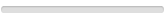 Drives: 2016 2ss Join Date: Sep 2017
Location: canada
Posts: 3
|
There are a lot of people complaining the iPhone 8 won't work with pre-2018 GM charging systems. Go look it up.
That you got it working is great news, but you can read on this forum a lot of people can't get it to charge in the Camaro no matter what position they place it or by removing the rubber mat. You might have got lucky and got an above average charge receiver in your iPhone. This is looks like a real fail for Apple. Why? Because the Galaxy S7 and S8 support 15W (the 1.3 standard) and are still backward compatible for the lower amperage standards like 5W. Many members have S7s and S8s working just fine. GM has a 1 amp charger in their vehicles. They are upgrading to 2 amp in newer vehicles. I'd be really p***** if I bought an iPhone 8 and it couldn't wirelessly charge. The charger will be just wasted space in my Camaro. It just seems like too big a risk. I think the best bet if you want to use Apple is stick with an iPhone 7 and buy one of those $15 adapters (cheap enough if it snaps you can buy another). Those adapters work with both 1 and 2 amp systems. And I really wanted to get an iPhone 8.  I'll be happy if I get proven wrong and there is some other solution. This is what I've concluded after a couple hours of research. |
|
|

|
|
|
#23 | |
  Drives: Too many to list Join Date: Dec 2011
Location: East Coast Runner
Posts: 878
|
Hey Folks,
I hate to be the bearer of bad news, as I would love to use the wireless charging feature as well. I have a rental Impala for the week that has wireless charging and I’ll be picking up my newly used 16’ 2SS next week and wanted to try it out. However, after trying it with my iPhone X, with the case on and off, and every conceivable phone orientation on the mat and with the mat removed, the phone does not charge. I decided to do some research, thinking that perhaps there was a setting that needed to be enabled. That’s when I stumbled across this disappointing bit of news: Quote:
So while we’re ragging on Apple, it is not them who left the customer high and dry but the corner, but rather GM for not using components that were Qi certified during assembly and therefore we are left with half cooked, non certified wireless charging stations in our vehicles. And while I know GM did a ton of R&D, something about an uncertified implementation in the car, when there is a Qi standard, and has been for quite some time, does not sit well with me. Wireless chargers are low current, however if the components don’t meet the standard then there’s an elevated risk of overcharging, and we all know how that could end. This is one corner that GM shouldn’t have cut. |
|
|
|

|
|
|
#24 |
         Drives: 6th gen Join Date: Aug 2013
Location: US
Posts: 3,675
|
They need to put together an upgrade kit
|
|
|

|
|
|
#25 |
 Drives: 2016 Camaro 2SS ... 2024 Camaro 2SS Join Date: Aug 2016
Location: canada
Posts: 97
|
|
|
|

|
|
|
#26 |
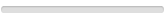 Drives: 2016 Camaro 2LT RS Join Date: Dec 2017
Location: Texas
Posts: 1
|
Wireless charging fixed
Hello all,
Granted I am new to this forum and have not posted anything before but I fixed my iPhone 8 and iPhone X charging issue! Without aftermarket and extra special modifications!! Iíll give this a minute to sink in... Okay, so how you ask... well step by step below Before the steps REMEMBER this is all on you and any damage caused by following this is all on you and you alone. 1st. Youíll need to remove the the back of the rear seat by pulling the center strap at the top of the seat back releasing the seat back from the car. Then youíll need to stick your hand at the very bottom of the top seat cushion next to the side of the body and pop it straight up and repeat on the other side. https://youtu.be/XQqxWLeUXqU 2nd. Youíll need to pop the bottom cushion off itís two tabs to remove it. It is very stubborn and takes A LOT of pull up force to pop them lose. I started on the drivers side and when I shoved my hands under the cushion I soon found where the tab was and I used a 24 in. General Purpose Tire Iron Pittsburghģ Automotive - Item#61603 from harbor freight < https://m.harborfreight.com/24-in-ge...ron-61603.html > to help me remove the seat. I placed it on the outer side using the flatter end and pulled it upward on my side (which makes it push downward towards the camaro sheet metal) oh be careful not to damage the metal at this point  . .With a little pull the seat poped up then I proceeded to the passengers side. 3rd. Youíll need to take the six bolts out of the center console. By first pulling the center console knee pads straight up to remove them (drivers and passengers sides). After removing them youíll see two silver/gray bolts on each side to removed (total of four bolts two per side). Next you need to get both front seats all the way forward as possible to see this circle cover on the side of the center console towards the rear seat. You can use a very small flat screwdriver or finger nails to pop them off to reveal another bolt. Once you remove them (one on each side) youíll need to wiggle the center console left and right to be able to lift it up from the back. You do not need to remove it out of the car unless you really want too. I did not remove it, I only lifted it up enough to see the four black torx screws that were holding up the factory charging pad from underneath. I believe you need a #15 or 20 torx to remove them (I apologize, I didnít pay attention to which ones I used). Hereís another video < https://youtu.be/6uHVOw0fjz0 > to help but you do not need to remove the shifter boot for this nor remove the center console. Once you remove the four torx screws youíll need to unplug the little half black plastic and half aluminum charging unit/box. 4th. On the aluminum side of the charging unit/box youíll notice five silver torx screws holding it together (#10 or 15 torx bit). Youíll need to remove all five and youíll need to split the box apart. Start from the side that gives less resistance and as you pull it apart youíll notice that itíll not want to be taken apart donít give up keep on pulling!!! There is some double sided tape holding it together and thatís where the resistance is coming from. Once apart youíll see this paper thin 2Ēx2Ē ish green (on one side) and copper (on the other side) electronic sheet that has a paper thin pig tail that plugs into the actual motherboard of the charging unit. REMEMBER this is a motherboard that is susceptible to static discharge that could potentially damage the board just like a computer so this is a risk you are taking on your own and if you donít feel comfortable then donít do it. Again this is ALL on YOU!! With that out of the way, letís continue. So youíll need to unplug the pigtail from the board and then take out or peel out the paper thin green copper thing. Once you take it out youíll notice this copper ring with a little metal battery looking thing in the middle (itís a small magnet that is glued down) and using needle nose pliers carefully remove the little battery silver button magnet. Once this is done put everything back together in the reverse order. Here is a video to help. Keep in mind this video is for a gmc Denali but the wireless charging unit is exactly the same and what he does to the unit is what you need to do as well. Oh and the video is a bit rough to watch so um... Iím sorry... again. https://youtu.be/u29igTCTdLM Also, you might need to watch ďpart 2Ē as well but itís up to you; he has a link to it on YouTube. As a side note, I did this to my 2017 Silverado and my 2016 Camaro (they both have the exact same wireless charging unit) and both the iPhone 8 and iPhone X charge with these factory units after the removal of the little paper thin green/copper thing. The Camaro charging rubber pad might need to be removed depending on your phone case and sometimes the charger is stubborn and wonít work at first but I did this a few weeks back and havenít had any issues. Nontheless it is fixed for zero dollars!! Also, I donít know if this affects the wireless charging capability of non iPhone phones since I donít own any. Enjoy!!! |
|
|

|
|
|
#27 |
 |
Needs to be TSB issued to fix this from Chevy. Thanks for post looks like guy in video eventually ordered different unit. Can any 18 owners confirm part is one in first video or second?
|
|
|

|
|
|
#28 | |
  Drives: Too many to list Join Date: Dec 2011
Location: East Coast Runner
Posts: 878
|
Quote:
|
|
|
|

|
|
|
|
|
|
Post Reply
|
|
|